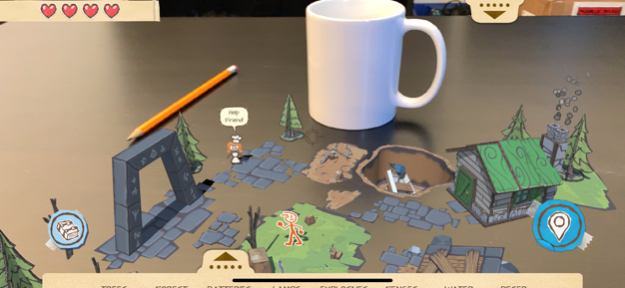Draw a Stickman: AR 1.1.3
Continue to app
Free Version
Publisher Description
Explore a new Draw a Stickman 3D space in your own living room using pencil powers, tools, and your unlimited creativity! Draw a Stickman: AR is an augmented reality puzzle game where your drawings come to life in a 3D world! Featuring an all-new Creative Mode, build your own 3D AR Stickman World, personalize your hero, and use the power of your imagination!
FEATURES
• See your own drawings come to life with Augmented Reality!
• Explore and puzzle solve across 5 different worlds!
• Use Pencil Powers and Tools to explore each region!
• Craft your own AR worlds in Creative Mode!
• Collect Color Buddies, Heart Crystals, and over 50 Creative Mode Items!
The massively popular Draw a Stickman series makes its leap into the real world with Draw a Stickman AR, thanks to the power of Apple’s ARKit technology. Find a flat surface on a floor or table using your iPhone or iPad’s camera, and bring a 3D-papercraft world to life!
Personalize your Stickman and his gear to wield as you guide your hero across this new 3D land. After all, no one knows your living room better than you! Unlock powerful Pencil Powers to bypass perilous puzzles and dangerous obstacles to rescue your 2D-Friends.
Beyond MVP:
Craft your own 3D Stickman world with the revolutionary new Creative Mode! Collect over 50 different items across the game, build your own levels! Make serene landscapes, dangerous dungeons, or perplexing puzzles that you and your friends can enjoy at home, or on the go.
• Share your Creative Mode levels with global community!
• Craft your own Campaigns
• Share custom Creative Mode blocks with friends across the globe
Break into a new dimension today, with Draw a Stickman AR!
Jul 5, 2019
Version 1.1.3
- bug fixes
About Draw a Stickman: AR
Draw a Stickman: AR is a free app for iOS published in the Action list of apps, part of Games & Entertainment.
The company that develops Draw a Stickman: AR is Hitcents.com, Inc.. The latest version released by its developer is 1.1.3.
To install Draw a Stickman: AR on your iOS device, just click the green Continue To App button above to start the installation process. The app is listed on our website since 2019-07-05 and was downloaded 2 times. We have already checked if the download link is safe, however for your own protection we recommend that you scan the downloaded app with your antivirus. Your antivirus may detect the Draw a Stickman: AR as malware if the download link is broken.
How to install Draw a Stickman: AR on your iOS device:
- Click on the Continue To App button on our website. This will redirect you to the App Store.
- Once the Draw a Stickman: AR is shown in the iTunes listing of your iOS device, you can start its download and installation. Tap on the GET button to the right of the app to start downloading it.
- If you are not logged-in the iOS appstore app, you'll be prompted for your your Apple ID and/or password.
- After Draw a Stickman: AR is downloaded, you'll see an INSTALL button to the right. Tap on it to start the actual installation of the iOS app.
- Once installation is finished you can tap on the OPEN button to start it. Its icon will also be added to your device home screen.